Google Ads offer exceptional opportunities to target specific keywords, demographics, and geographical locations. This system is highly effective for advertising ar business and tracking ad success. With pay-per-click (PPC) campaigns, you can instantly drive traffic to your site. However, to truly benefit, it’s crucial to avoid common mistakes that can drain your budget.
Take Advantage of Google’s Search Volume for Instant Traffic
One of the main advantages of Google Ads is access to Google’s massive daily search volume. With 5.6 billion daily searches, you can bypass the lengthy SEO process and reach your audience directly. However, the high competition and potential costs necessitate careful management to avoid wasted spending.
Understanding Search Intent
Ignoring search intent is a frequent mistake in PPC advertising. Each search carries a specific intent that can be clear or ambiguous. For example, “florist central London” clearly indicates a desire to purchase flowers there. In contrast, “cheap accommodation in Sheffield” could refer to various needs, such as hotels, student flats, or affordable living areas. To maximize conversions, target keywords with clear commercial intent to avoid attracting unlikely searchers.
Location Targeting
Effective location targeting is crucial for local businesses. If your business operates in a specific area, like an SEO agency in Gloucester, or a Leeds home furnishing company, targeting your ads to that region is essential. Broad targeting, such as “UK-wide,” can waste your budget by showing ads to users outside your service area. Focus on specific geographical locations relevant to your business to improve ad relevance and efficiency.
Targeting Interested Searchers Correctly
The default setting in Google Ads targets users in, searching for, or showing interest in your location. However, this can lead to wasted spend if your business isn’t relevant to searchers outside your immediate area. For example, a searcher in Wales interested in London services is unlikely to become a client. Restrict your ads to users in your region to avoid wasting your budget.
Timing Your Ads
Your ads should appear when someone is available to respond to queries. Google Ads defaults to showing ads 24/7, but most businesses benefit from limiting ads to office hours. This maximizes the chances of immediate follow-up, significantly increasing the likelihood of converting leads into customers.
Tracking Conversions for Better ROI
Failing to track conversions can lead to wasted money on non-converting keywords. Google Ads provides tools to track conversions, helping you analyze which keywords are effective. This enables you to focus on high-performing keywords and eliminate ineffective ones, optimizing your ROI.
Using Appropriate Keyword Match Types
Understanding keyword match types is essential for effective targeting. Broad match can show your ad for loosely related searches, exact match targets precise phrases, and phrase match includes variations before or after the key phrase. Incorrect match types can lead to irrelevant clicks. Monitor and adjust your keyword settings to ensure relevance and efficiency.
Strong Calls to Action (CTAs)
Clear calls to action (CTAs) like “Call us now,” “Order today,” or “Make an appointment” guide users on the next step. Without a CTA, users may leave your site due to confusion about what to do next. Including a strong CTA in your ads and landing pages can significantly improve conversion rates.
Creating Content
In a competitive ad landscape, your content must stand out. Matching the searcher’s keyword in your ad copy increases the likelihood of a click. For instance, “Flats for Rent – Short and Long Term Lets” is more effective than “Apartments To Let – Find Your Perfect Property.” Tailor your content to match search queries and draw attention.
Enticing Clicks with Compelling CTAs
Use compelling CTAs in your ads and landing pages to guide users on what action to take next. Phrases like “Call Today!” or “Get in touch now!” can significantly improve your click-through rates. Clear and actionable CTAs can make a substantial difference in your ad performance.
Negative Keywords
Utilize negative keywords to exclude irrelevant searches that lead to wasted clicks. For example, an optician should exclude terms like “wine” or “drinking” to avoid unrelated traffic. By filtering out irrelevant searches, you can save money and improve your ad’s ROI.





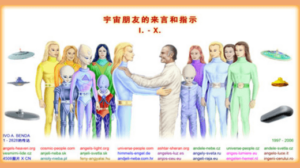




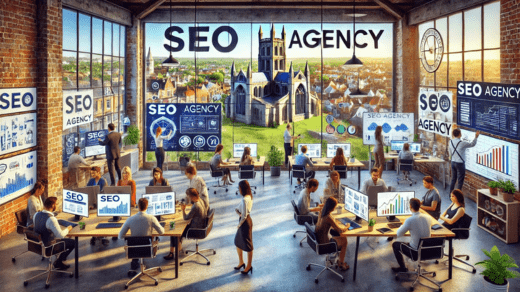





+ There are no comments
Add yours