Your desktop computer is a vital tool for work, gaming, and everyday tasks, but like any piece of technology, it’s not immune to wear and tear. Recognizing the early warning signs that your computer needs repair can save you time, money, and the frustration of unexpected downtime. If you notice any of the following issues, it might be time to seek professional computer repair in Land O’ Lakes at Phone Repair & More.
1. Slow Performance
- What It Means: A sudden or gradual slowdown in your computer’s speed could indicate problems with the hard drive, RAM, or an overload of unnecessary programs.
- What To Do: Run a disk cleanup or remove unused programs, but if the issue persists, consult a technician for a detailed performance check.
2. Frequent Crashes
- What It Means: Random shutdowns or crashes are a clear sign that something is wrong, often related to hardware issues, outdated drivers, or malware infections.
- What To Do: Check for software updates and run a virus scan. If the crashes continue, professional diagnostics may be required to pinpoint the cause.
3. Unusual Noises
- What It Means: Clicking, buzzing, or grinding noises often indicate hardware problems, such as a failing hard drive or issues with the cooling fan.
- What To Do: Back up your data immediately and consult a professional to avoid further damage.
4. Overheating
- What It Means: Excessive heat is usually caused by dust-clogged fans, failing cooling systems, or overworked components.
- What To Do: Clean the computer’s vents and fans with compressed air. If overheating continues, a professional repair may be necessary to address internal hardware issues.
5. Persistent Error Messages
- What It Means: Recurring error messages can indicate software corruption, outdated drivers, or failing hardware components.
- What To Do: Record the error codes and consult a repair technician who can identify and resolve the underlying issue.
6. Strange Display Issues
- What It Means: Flickering screens, distorted graphics, or unexpected blackouts could be symptoms of a failing graphics card, monitor, or loose connections.
- What To Do: Check cables and connections first. If the problem persists, seek professional help to test and replace faulty components.
7. Connectivity Problems
- What It Means: Difficulty connecting to the internet or other devices may indicate hardware malfunctions, software bugs, or outdated network drivers.
- What To Do: Restart your router, update network drivers, or reset network settings. Persistent issues may require professional troubleshooting.
When To Seek Professional Help
If your computer is experiencing any of these warning signs, don’t wait for the problem to worsen. Professional technicians at Phone Repair & More can diagnose and fix hardware and software issues efficiently. For reliable computer repair in Land O’ Lakes, trust experienced professionals who can restore your desktop’s functionality and prevent further complications.
Computer Repair Professionals Near Me
Early recognition of warning signs like slow performance, frequent crashes, or overheating can save you from costly repairs or replacements. While some minor issues can be resolved with basic troubleshooting, persistent problems require professional assistance. For expert computer repair in Land O’ Lakes, consult trusted technicians in Phone Repair & More to ensure your desktop computer remains in top working condition. Don’t ignore these signs—act now to protect your investment!
Best Computer Repair Store In Land O’ Lakes
Phone Repair & More
2436 Land O’ Lakes Blvd, Land O’ Lakes, FL 34639
(813) 345-8815
Hours: Mon – Sat 9am to 8pm & Sun 12pm to 6pm







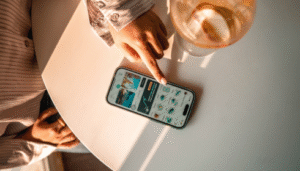





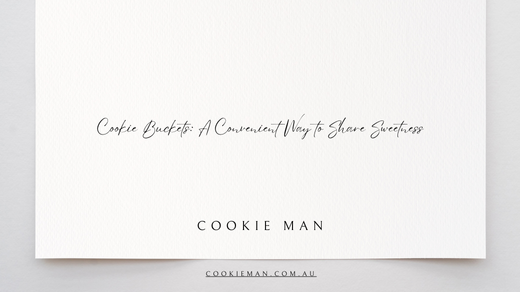

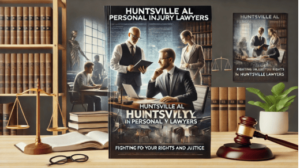
+ There are no comments
Add yours